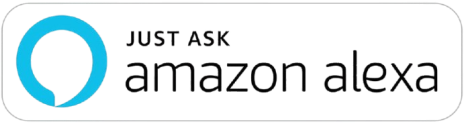-
 play_arrow
play_arrow
Total Soul Get into the groove
There are lots of ways you can listen to Total Soul.
Online
You can listen online on your computer or connected device by clicking the ‘Listen Live’ button at the top of this page – which you’ll also find here.
On app
Download the Nation Player app for iOS and Android devices below and take Total Soul with you on the move:
You can also check us out on myTuner Radio, Radio UK, Radioline, Streema and Simple Radio.
On Amazon Alexa
To enable Total Soul on your Amazon Alexa device, simply say:
“Alexa, enable Total Soul”
In case you need to install our skill first, you can download it below:
You’ll then be able to listen to Total Soul by saying:
“Alexa, open Total Soul”
We’re not available on Google smart speakers.
On your Smart TV
You can also listen to us on an internet-connected Smart TV, Apple TV or Fire TV. Just find and install the myTunerRadio Smart TV app (the process will depend on the model of TV you own), search for ‘Total Soul’ and you should see us on your screen.
On your internet radio
Total Soul is listed in the directory of most internet radios – just look for us in your “add station” menu or equivalent. If for any reason you can’t find us, add the direct link to our stream to your device by right-clicking on this link, selecting ‘Copy link’ then pasting it where you need it.